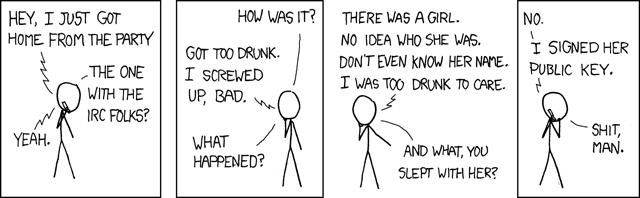
I participated in ApacheCon EU 2016’s PGP Keysigning Party recently. Being a newbie about PGP keysigning, I made the mistake of not sending the keys back to the key server after signing as I was using a GUI tool called Seahorse. So today, after realizing this from searching my key on MIT’s PGP keyserver, I decided to do it again and send the keys this time using GnuPG. It is very easy to use GnuPG which is Gnu’s PGP implementation and it is well documented. I followed this article and am providing a list of simple commands below for those who already have setup GnuPG. Also, please not that you should not sign someone’s key until you verify someone.
Get the key
$ gpg --keyserver pgp.mit.edu --recv-keys
Check the fingerprint
$ gpg --fingerprint
Sign the key
$ gpg --sign-key
Upload the key
$ gpg --keyserver pgp.mit.edu --send-key