Unable to think what to tweet about? Have you ever faced a similar situation?
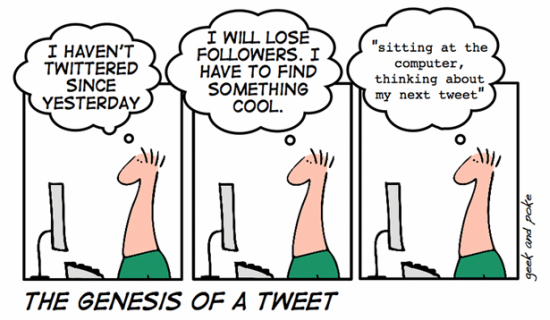
Well, it’s very easy to create your own bots using python’s Tweepy module. You can use these skeletons I recently made for a workshop on the same topic. All you need to make your own bot is add some logic to these skeletons.
This is a basic static script that you can use by running once yourself or setup a cronjob to run automaticaly in intervals. Currently, it fetches JSON data from an API and parses it into a python dict which you can then manipulate with your py-fu.
#author=rhnvrm<[email protected]>
from __future__ import absolute_import, print_function
import tweepy
import json
import key
import requests
import calendar
from datetime import datetime
auth = tweepy.OAuthHandler(key.consumer_key, key.consumer_secret)
auth.set_access_token(key.access_token, key.access_token_secret)
api = tweepy.API(auth)
res = requests.get("https://contesttrackerapi.herokuapp.com/")
#convert to py dict
res = json.loads(res.text)
#uncomment to explore the dictionary
#print(res)
upcoming = res["result"]["upcoming"]
tweet = "Next contest: " + upcoming[0]["StartTime"] + "on " + upcoming[0]["Platform"] +". "+ upcoming[0]["url"]
#print(tweet)
#uncomment to update twitter status
api.update_status(status='[ACMSNUBOT] ' + tweet)
#fill this in to loop over the list
#for i in res["ongoing"]:
#print(i)
This script uses twitter’s streaming API which you can use to read content in real time and act upon it again, in real time!
#author=rhnvrm<[email protected]>
from __future__ import absolute_import, print_function
import tweepy
from tweepy.streaming import StreamListener
from tweepy import OAuthHandler
from tweepy import Stream
import json
import key
global api
class StdOutListener(StreamListener):
""" A listener handles tweets that are received from the stream.
This is a basic listener that just prints received tweets to stdout.
"""
def on_data(self, data):
#this line parses the json data into a python dictionary
d = json.loads(data)
#uncomment this to explore the dictionary
print(d , 'n')
#uncomment this to just see the text of the tweet, simlarly you
#can see the other fields of the dict
#print('test: ' + d["text"] + 'n')
#uncomment to to tweet from your twitter bot
#although before tweeting you might want to implement
#command parsing and your logic
#api.update_status(status='[ACMSNUBOT] ' + d["text"])
return True
def on_error(self, status):
print(status)
if __name__ == '__main__':
l = StdOutListener()
auth = OAuthHandler(key.consumer_key, key.consumer_secret)
auth.set_access_token(key.access_token, key.access_token_secret)
api = tweepy.API(auth)
stream = Stream(auth, l)
#change filters to listen to various types of tweets
#eg try 'coldplay', '@rhnvrm', '#ACMSNU' etc
stream.filter(track=['#ACMSNU'])
Note you will also need this file in the same directory, it holds your keys. You should add this file to .gitignore before commiting your keys in your own repo.
# Go to http://apps.twitter.com and create an app.
# The consumer key and secret will be generated for you after
consumer_key=""
consumer_secret=""
# After the step above, you will be redirected to your app's page.
# Create an access token under the the "Your access token" section
access_token=""
access_token_secret=""
If you create your own bot using this, we would love for you to also add it to the audience folder in the repo by sending a pull request.